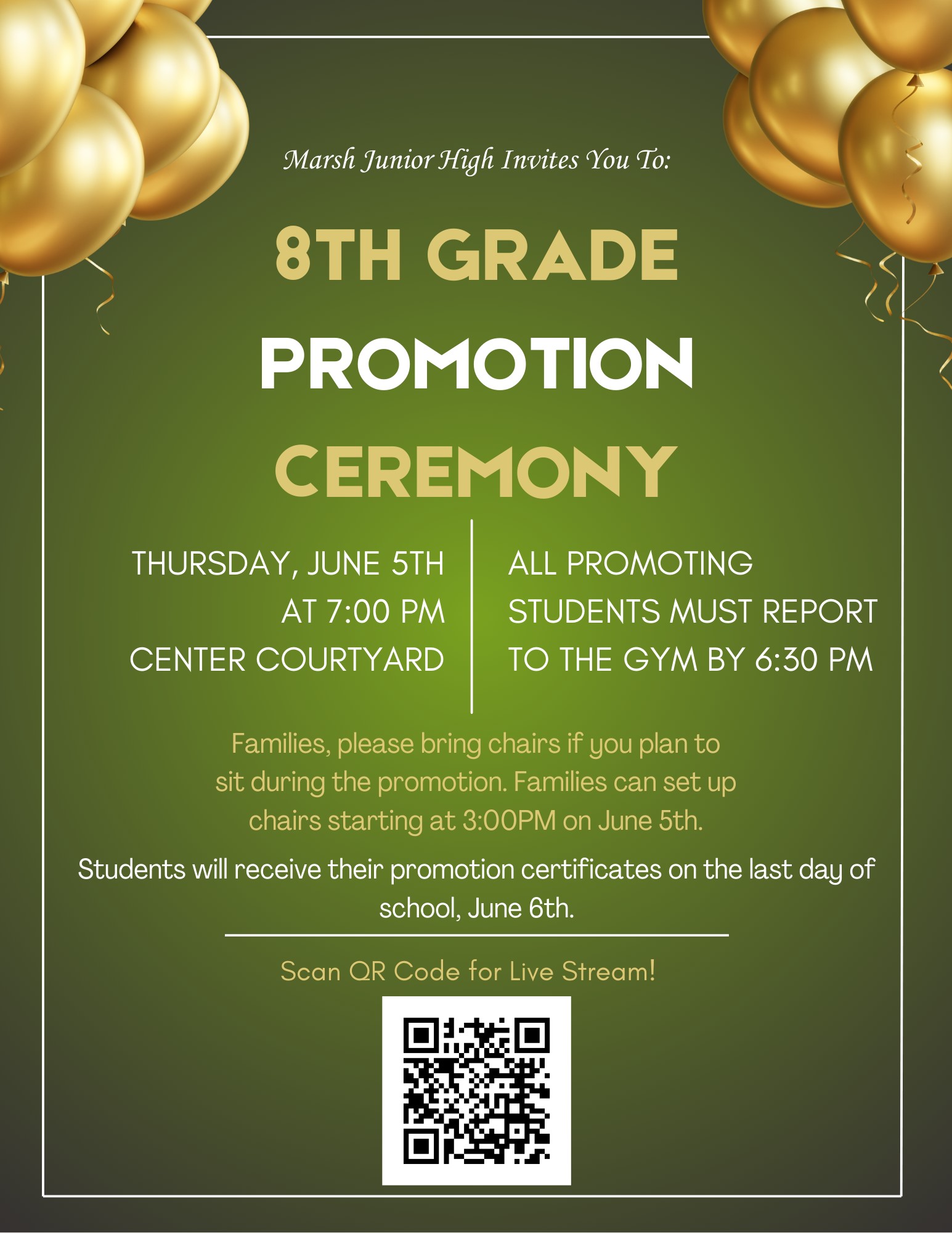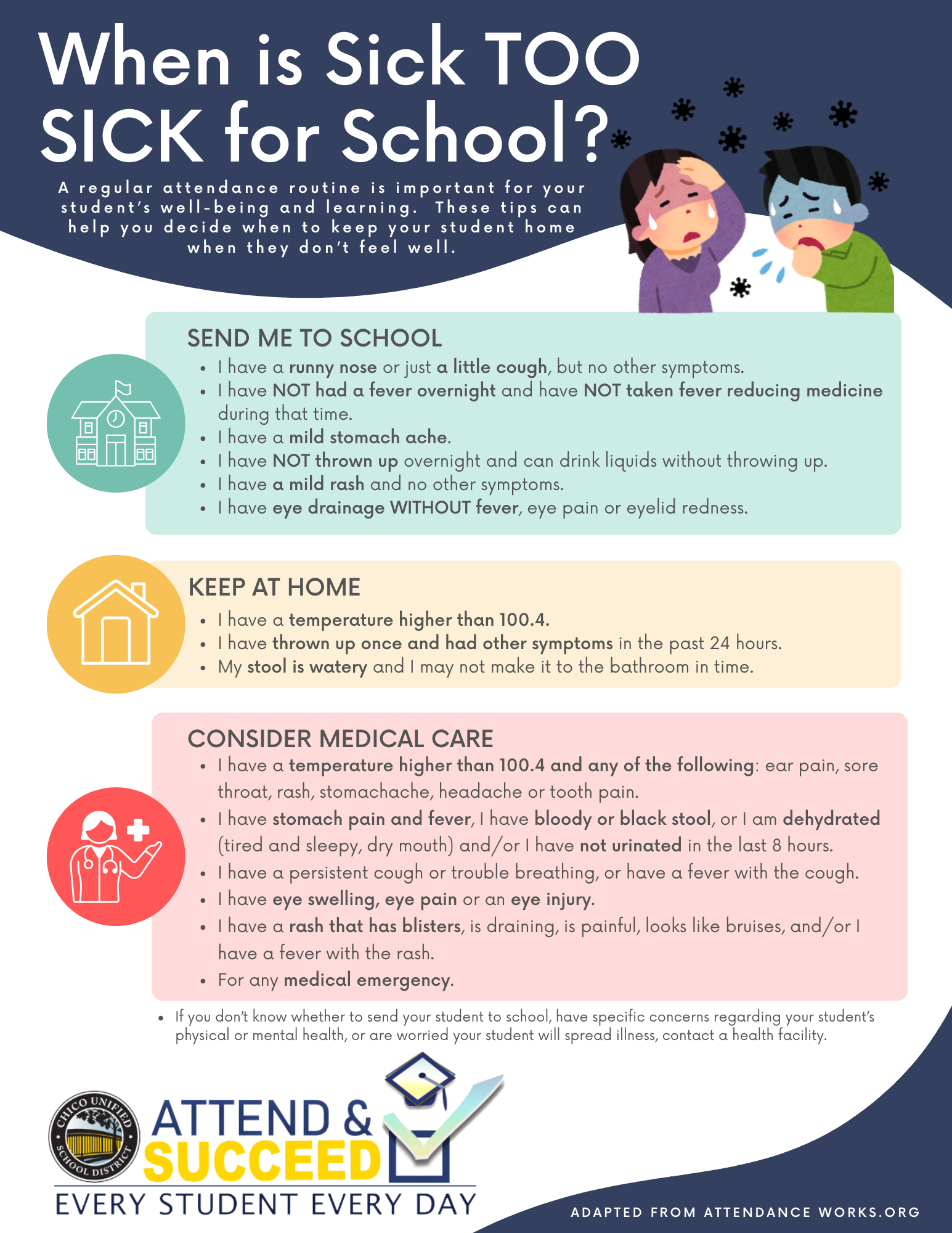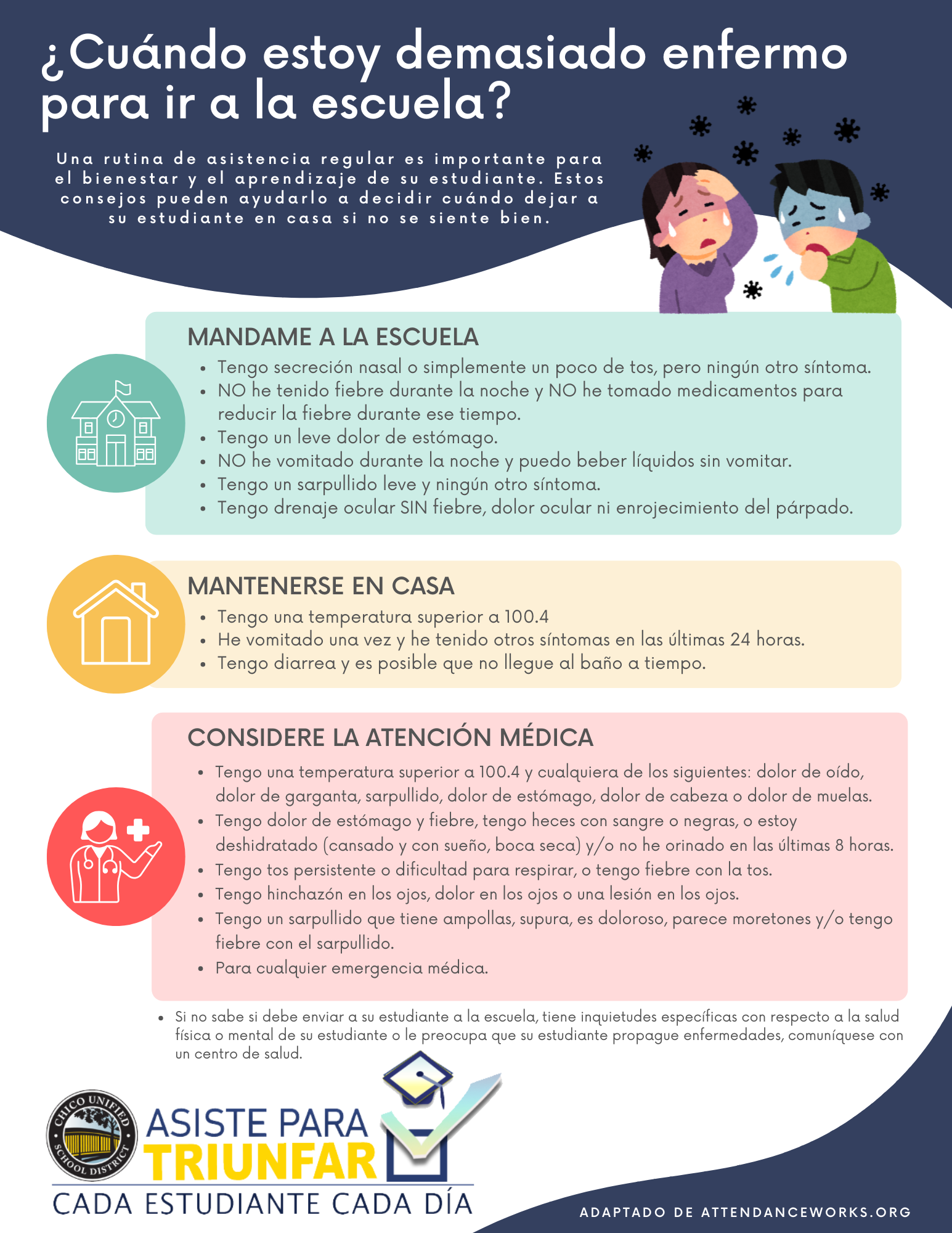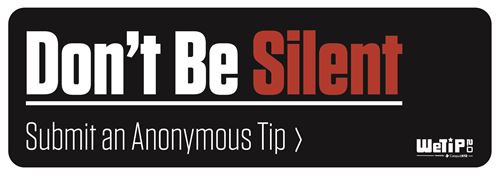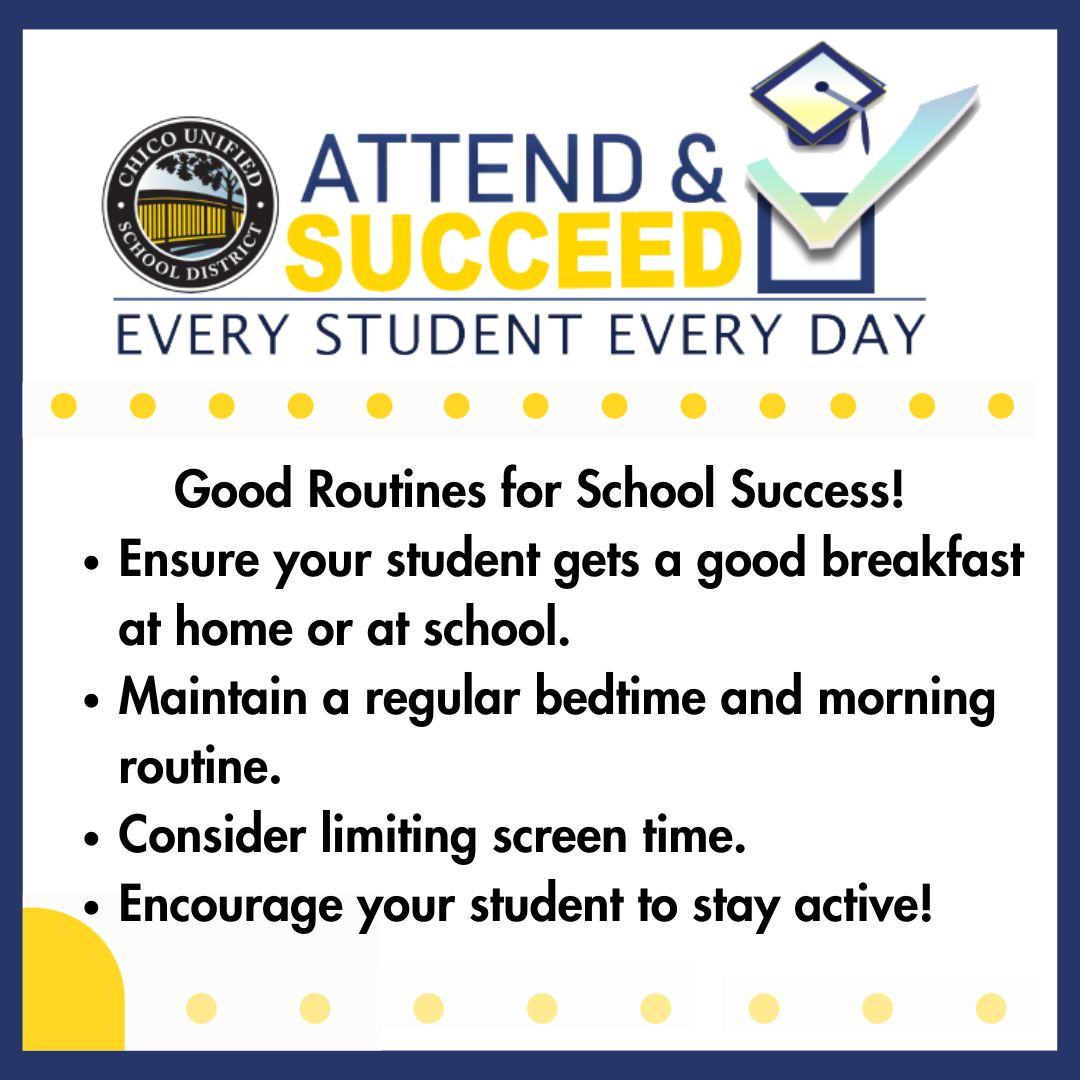![]() SATURDAY CAMP!
SATURDAY CAMP!
6th Grade Families, Chico Unified is now offering a 6th grade camp on Saturdays from 7:30 AM - 4:30 PM free of charge. This camp rotates the site host between the junior high’s and offers academic, enrichment, and recreational activities as well as a breakfast and lunch for students. The locations and schedules are posted on the google form. If you are interested in signing your Gator up, please use the link provided Google form.
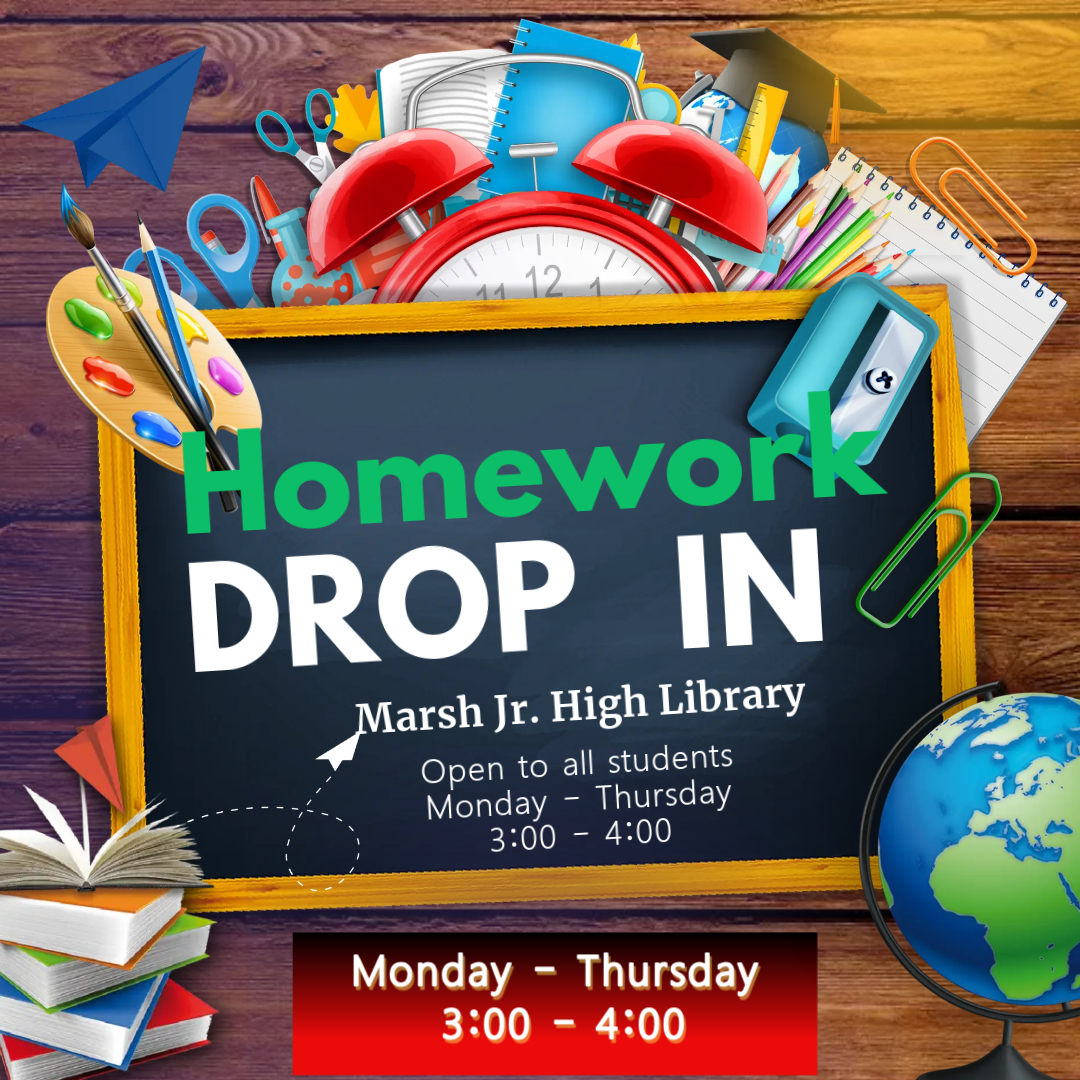


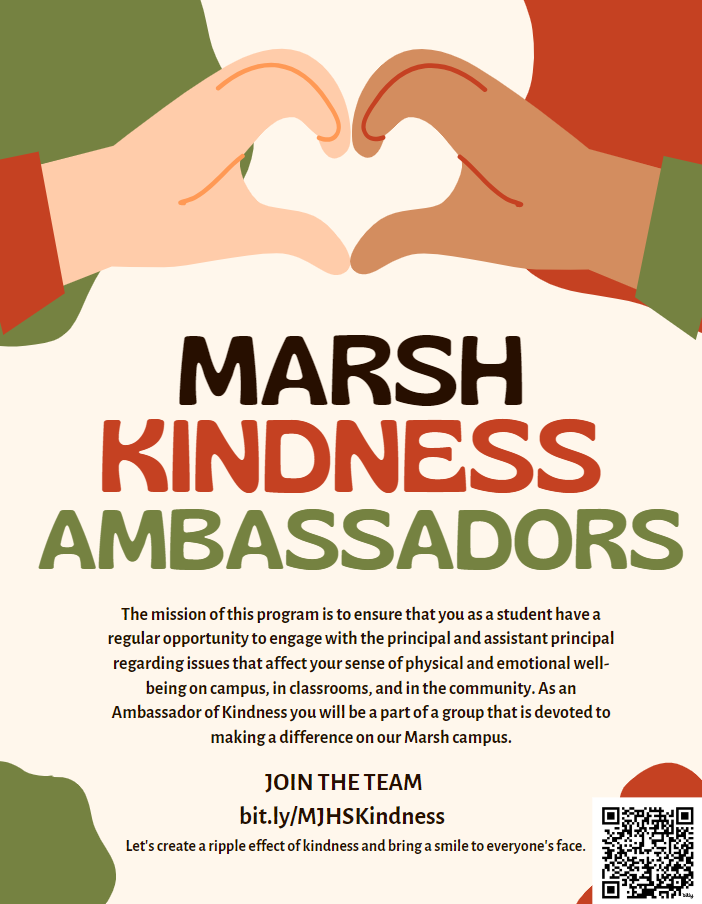
Shopping at the ASB Office
https://marshjuniorhighstudentstore.myschoolcentral.comOrder your PE clothes, yearbooks, and more at the ASB Store!